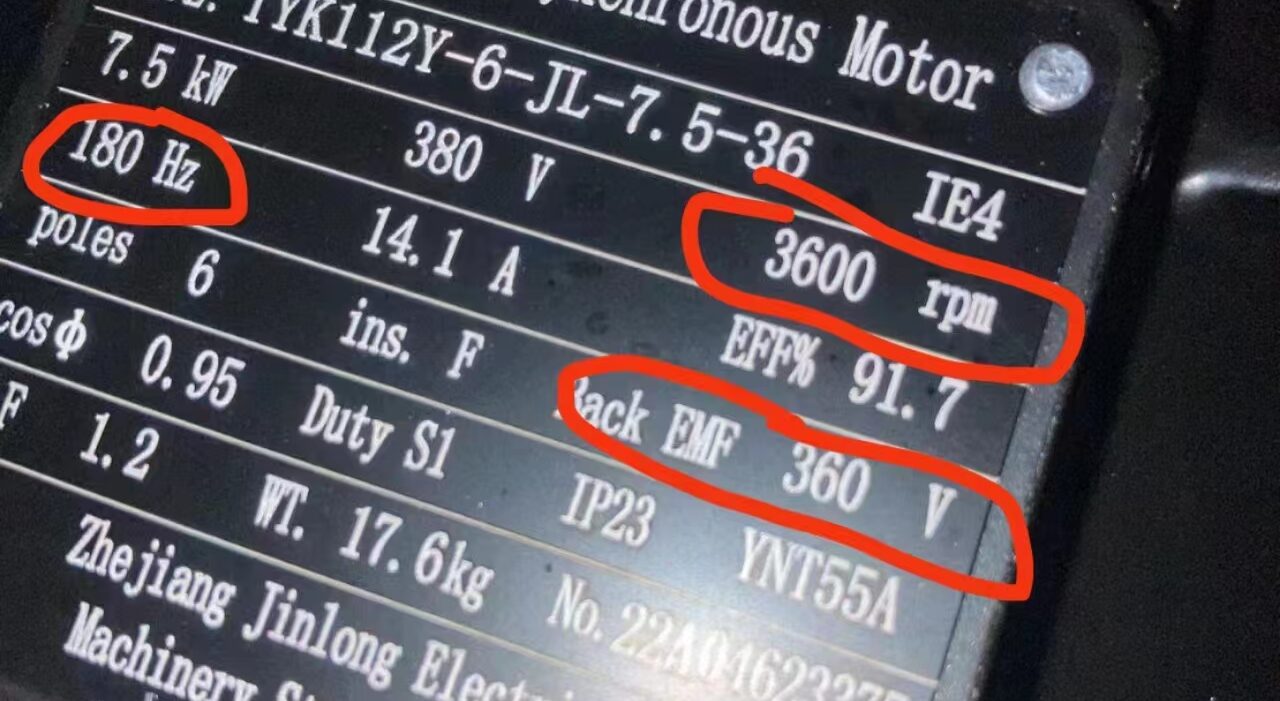Step 1:
Press PRG, show P0, press UP, till show PP, press ENTER show PP.00, press UP show PP.01, press ENTER, show 0 or 0000, press UP, last 0 change into 1, press ENTER, show PP.02 or PP.00.
This purpose of this step: PP.01 change into 1 INIT.
Step 2:
Press PRG, show PP, press UP till P0, press ENTER show P0.00, press UP show P0.02, press ENTER, show 0 change into 2, press ENTER, show P0.03, press ENTER, show 0 change into 9, press ENTER.
This purpose of this step: P0.02 change into 2, P0.03 change into 9 communication.
Step 3:
Show P0.04, press UP till show P0.10, press ENTER, show a number needs to change into the customer’s motor frequency 150.00, press ENTER. (If it shows the same frequency as your motor’s nameplate frequency then no need to change. Press Left, the flicking one can be changed, use UP or DOWN to change the data)
This purpose of this step: P0.10 change the highest frequency.
Step 4:
Show P0.11, press UP till show P0.12, press ENTER, show a data needs to change into the customer’s motor frequency 150.00, press ENTER. (If it shows the same frequency as your motor’s nameplate frequency then no need to change.)
This purpose of this step: P0.12 change the highest frequency.
Step 5:
Show P0.13, press UP till show P0.14, press ENTER, the data change into 80 (a little higher than the half of the frequency), press ENTER.
This purpose of this step: P0.14 change the lowest frequency.
Step 6:
Show P0.15, press UP till show P0.17, press ENTER, press UP, change the data to 20-50(if show 20 no need to change), press ENTER.
This purpose of this step: P0.17 change the acceleration time.
Step 7:
Show P0.18, press UP, the data change to 20-50 (if show 20 no need to change), press ENTER.
This purpose of this step: P0.18 change the deceleration time.
Step 8:
Show P0.19, press PRG, show P0, press UP till P1, press ENTER, show P1.00, press UP till P1.01, press ENTER, show the motor’s power 15 (if it’s 15 then no need to change), press ENTER.
Step 9:
Show P1.02, press UP till show P1.04, the data change into motor’s frequency 150, press ENTER.
Step 10:
Show P1.05,press ENTER, the data change into motor’s rotation speed 3000, press ENTER.
Step 11:
Show P1.06, press UP till show P1.20, the data change into motor’s emf 375, press ENTER.
Step 12:
Show P1.21, press UP till P1.37, press ENTER, show 00, change into 11, press ENTER, show STUDY, the inverter fan is working, then it will show 0.00 in a few seconds.
Step 13:
When the fan of inverter stops running then you can start the compressor, and check if the motor’s rotation direction is right, if it’s opposite direction, then need to change two of the motor’s wires that are the UVW output of the inverter. Check if the frequency can reach the highest frequency 150, when it reaches 150, check if the current and voltage is normal (Controller-Run para-second page).
If you still don’t know how, please contact us for help.